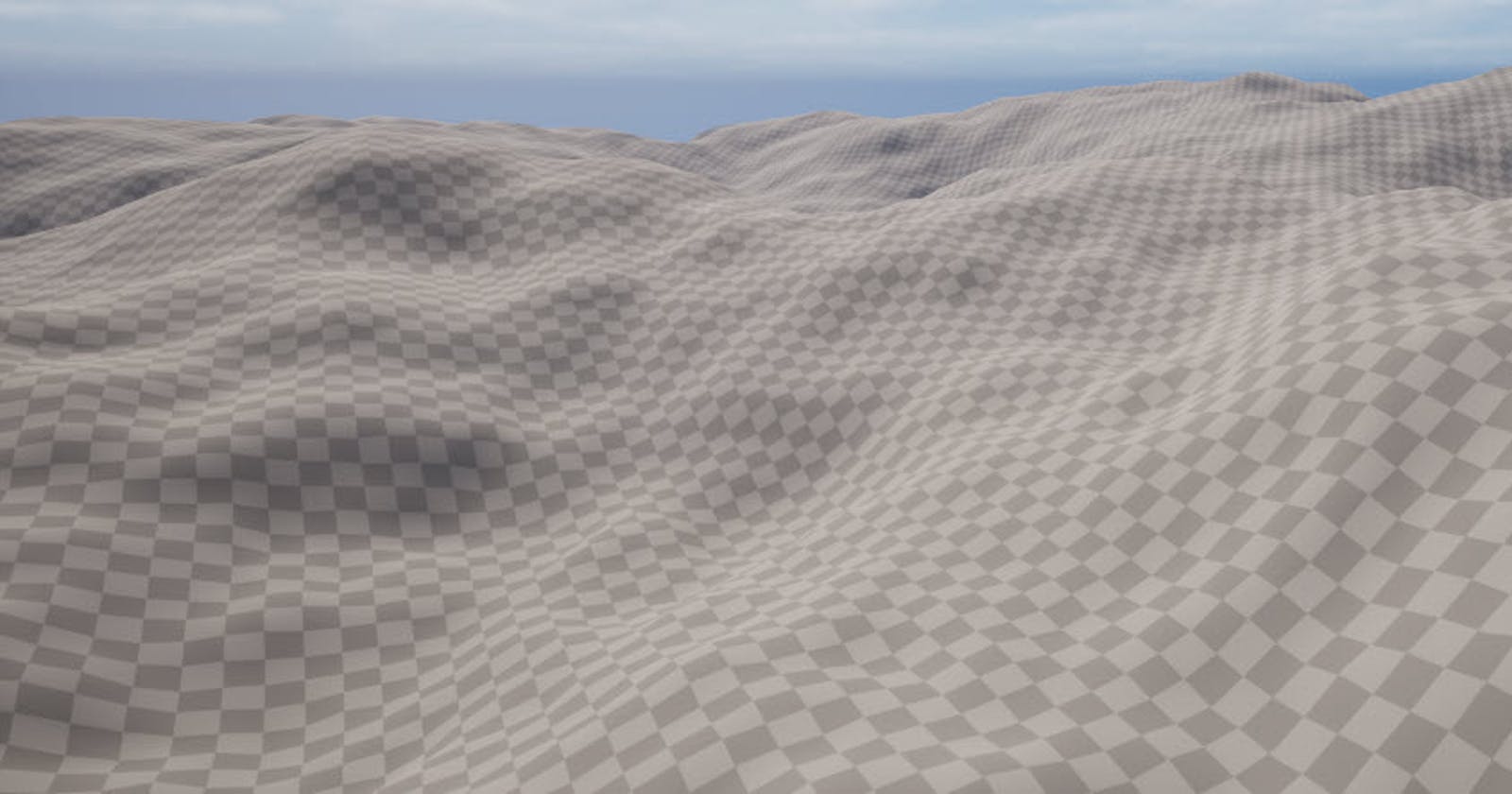How to create procedural hills for your landscape in Unreal Engine
Who wants a flat landscape? Nobody!
Plugin
- Landmass
Steps
Switch from Selection Mode to Landscape Mode
Manage Tab > New Landscape > Create (if needed)
Sculpt Tab > Blueprint - Change Blueprint Brush to "CustomBrush_MaterialOnly"
With the landscape selected, click anywhere on the landscape
In Details > 1) Brush Settings > Material > Brush Material > click the dropdown > click the gear icon next to search > Make sure the following are turned on:
Show Engine Content
Show Plugin Content
Search for a "noise" brush material and select one (like "GenNoise_02_Voronoi")
You probably won't see any hills until you start increasing the properties below the Brush Material, such as the Tiling, Elevation Scale, etc.
Notes
I can't seem to sculpt the landscape in any way if I'm using the CustomBrush_MaterialOnly
You can use other Blueprint Brushes together and it'll work