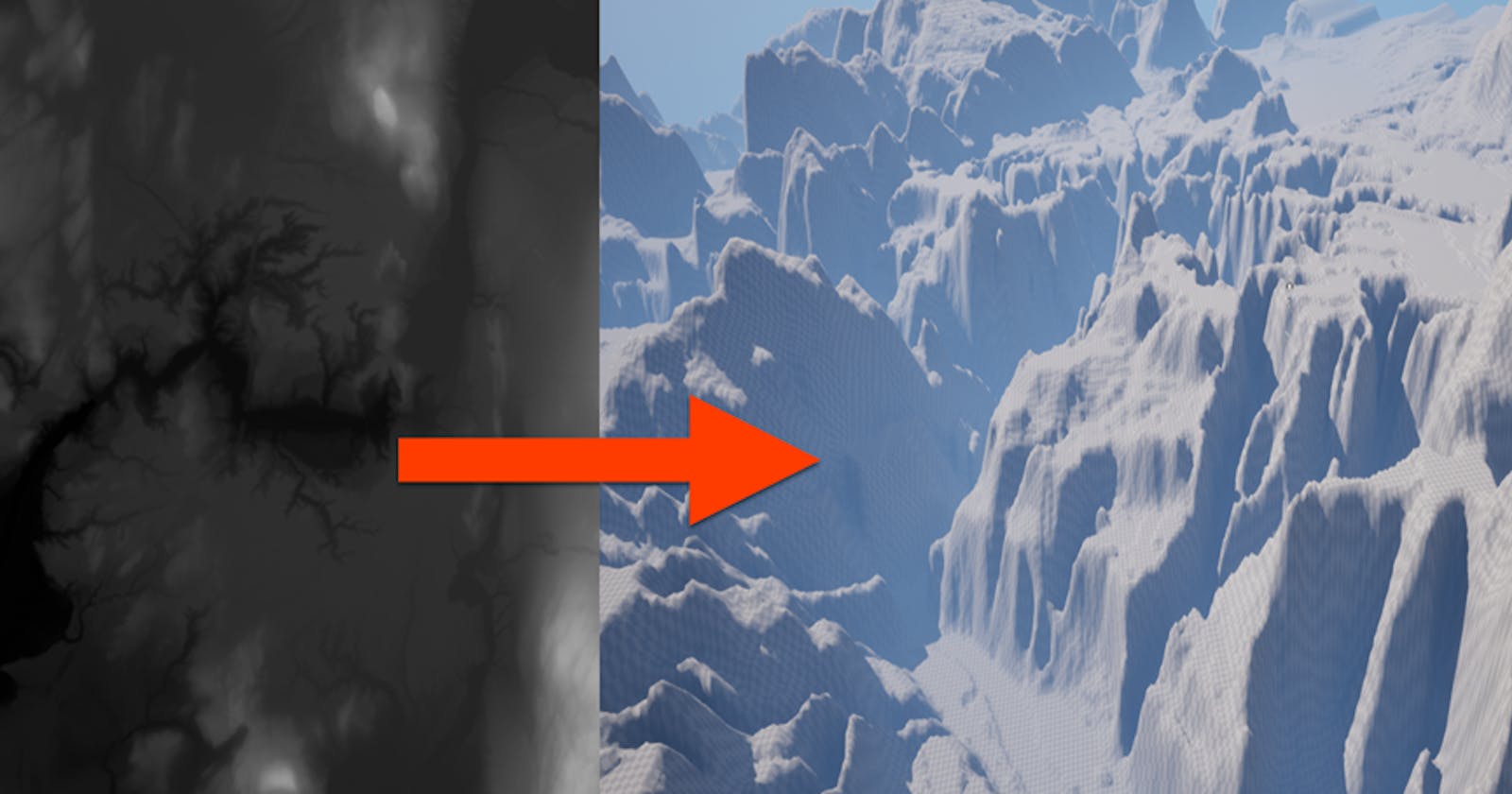How to import a map terrain (heightmap) in Unreal Engine
Get a jumpstart on building your level.
What is a "Heightmap"?
A heightmap is simply a grayscale image.
The darker the gray (toward black), the lower the elevation or height.
The lighter the gray (toward white), the higher the elevation or height.
Import Heightmap
Create a new level (File > New Level...).
Select the Basic option (only because it includes much of the default lighting).
Select the Floor and delete it (In the Outliner it is called "Floor").
Now change "Selection Mode" to "Landscape Mode".
It should default to the "Manage" option with "New" selected.
Change the "Create New" tab to "Import from File".
You will need a heightmap file which is a grayscale image where black represents the lowest points and white represents the highest points. Click the three dots (ellipsis) and select your heightmap image.
Click Import
Tips
- After importing and your landscape is created, you can then use the Landscape Sculpt tools to further refine it.